AJAX
What is AJAX
AJAX = Asynchronous JavaScript And XML.
AJAX is not a programming language.
AJAX just uses a combination of:
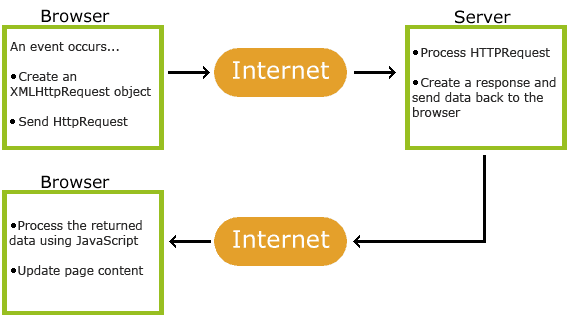
In short; AJAX is about loading data in the background and display it on the webpage, without reloading the whole page.
Examples of applications using AJAX: Gmail, Google Maps, Youtube, and Facebook tabs.
With the jQuery AJAX methods, you can request text, HTML, XML, or JSON from a remote server using both HTTP Get and HTTP Post - And you can load the external data directly into the selected HTML elements of your web page!
- Update a web page without reloading the page
- Request data from a server - after the page has loaded
- Receive data from a server - after the page has loaded
- Send data to a server - in the background
AJAX = Asynchronous JavaScript And XML.
AJAX is not a programming language.
AJAX just uses a combination of:
- A browser built-in XMLHttpRequest object (to request data from a web server)
- JavaScript and HTML DOM (to display or use the data)
AJAX is a misleading name. AJAX applications might use XML to transport data,
but it is equally common to transport data as plain text or JSON text.
AJAX allows web pages to be updated asynchronously by exchanging data with a web server behind the scenes.
This means that it is possible to update parts of a web page, without reloading the whole page.How AJAX Works
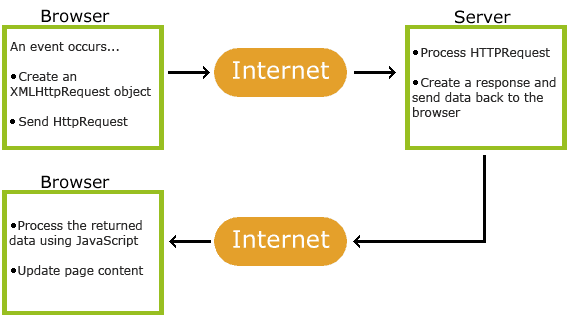
- 1. An event occurs in a web page (the page is loaded, a button is clicked)
- 2. An XMLHttpRequest object is created by JavaScript
- 3. The XMLHttpRequest object sends a request to a web server
- 4. The server processes the request
- 5. The server sends a response back to the web page
- 6. The response is read by JavaScript
- 7. Proper action (like page update) is performed by JavaScript
What is AJAX?
AJAX = Asynchronous JavaScript and XML.In short; AJAX is about loading data in the background and display it on the webpage, without reloading the whole page.
Examples of applications using AJAX: Gmail, Google Maps, Youtube, and Facebook tabs.
What About jQuery and AJAX?
jQuery provides several methods for AJAX functionality.With the jQuery AJAX methods, you can request text, HTML, XML, or JSON from a remote server using both HTTP Get and HTTP Post - And you can load the external data directly into the selected HTML elements of your web page!
Without jQuery, AJAX coding can be a bit tricky!
Writing regular AJAX code can be a bit tricky, because different browsers have different syntax for AJAX implementation. This means that you will have to write extra code to test for different browsers. However, the jQuery team has taken care of this for us, so that we can write AJAX functionality with only one single line of code.
Writing regular AJAX code can be a bit tricky, because different browsers have different syntax for AJAX implementation. This means that you will have to write extra code to test for different browsers. However, the jQuery team has taken care of this for us, so that we can write AJAX functionality with only one single line of code.


Comments