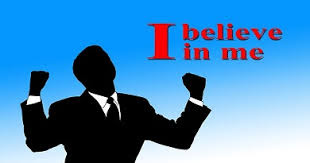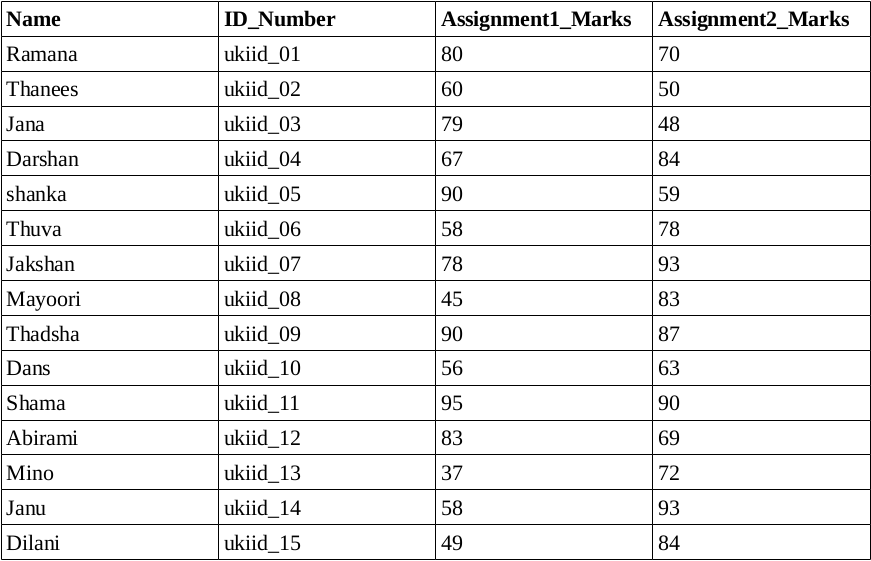API

In computer programming an application programming interface ( API ) is a set of subroutine definitions, protocols, and tools for building application software In general terms, it is a set of clearly defined methods of communication between various software components. A good API makes it easier to develop a ccomputer program by providing all the building blocks, which are then put together by the programmer An API may be for a web-based system, operating system,database system, computer hardware systewm or software library An API specification can take many forms, but often includes specifications for routines, data structures, object classes variables or remote calls. POSIX, Microsoft windows API the C++,Standard Template Library,and java APS are examples of different forms of APIs. Documentation for the API is usually provided to facilitate usage. Popular API Examples ProgrammableWeb , a sit...