github page
Create a GitHub page
Once you're finished editing, scroll down to the bottom of the page and click Commit changes. GitHub does all the work to direct visitors to username.github.io
to view your new website. This can take up to 10 minutes. After some
time has passed, you can open a new tab in your browser to go to your site!
and unlimited project sites. Ready? Let’s get started.
my first github page
-
Create a repository
Head over to Github and create a new repository named username.github.io, where username is your username (or organization name) on GitHub.
If the first part of the repository doesn’t exactly match your username, it won’t work, so make sure to get it right.
easy way to push or clone a hithub page
enjoy create your own github page with you own style
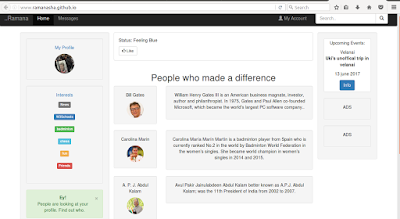








Comments